Choosing a CRM system isn’t just about features, it’s about choosing a platform that fits how your business actually works. Both Zoho One and HubSpot offer strong CRM capabilities, but they approach the problem in very different ways. Here we are going to see Zoho One vs Hubspot.
This guide pits Zoho One vs HubSpot, with a particular focus on CRM functionality, while also considering the wider suite of tools available in Zoho One. We’ll break down where each platform fits best, how they differ in implementation and use, and who is likely to benefit from each one.
What is Zoho One?
Zoho One is a suite of over 45 business applications, bundled together under a single login and monthly fee. At the centre is Zoho CRM, which provides robust sales pipeline management, contact tracking, automation tools, reporting, and custom modules.
Beyond CRM, Zoho One includes everything from email marketing (Zoho Campaigns) and helpdesk (Zoho Desk), to accounting (Zoho Books), project management (Zoho Projects), recruitment (Zoho Recruit), and even a custom app builder (Zoho Creator). Everything is natively integrated, meaning data flows between apps without clunky third-party connectors.
For businesses that want a full operational platform without stitching tools together, Zoho One can act as the digital backbone.
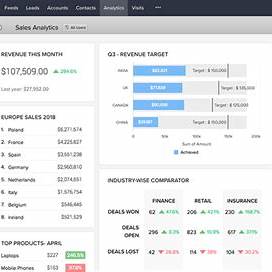
What is HubSpot CRM?
HubSpot began as a marketing platform and evolved into a CRM with connected Sales, Marketing, Service, CMS, and Operations Hubs. The free version of HubSpot CRM is especially popular for its clean user interface and ease of onboarding.
Core features include contact and deal management, email tracking, activity logging, automation, and sales reporting. It also offers strong email marketing tools, landing pages, and form builders, with deeper functionality unlocked through paid plans.
HubSpot tends to appeal to smaller businesses or those looking to scale gradually without much internal technical support.
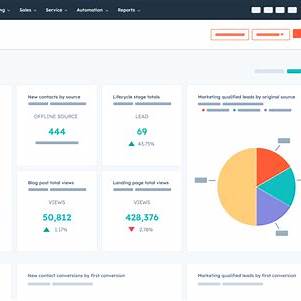
Zoho One Vs Hubspot – The Key Differences Between The 2 Systems
| Feature Area | Zoho One | HubSpot |
|---|---|---|
| Core CRM Strength | Highly configurable CRM with advanced automation and custom modules | Streamlined contact and pipeline management, easy to learn |
| Additional Tools | 45+ apps included — finance, HR, projects, support, analytics, etc. | Additional tools available, but paid separately and less extensive |
| Pricing Model | Flat per-user fee for full suite | Modular pricing — free tier available, then separate paid hubs |
| Customisation | Deep customisation across apps, logic-based workflows, scripting (Deluge) | Limited customisation on free/low tiers; more flexibility at Pro+ |
| Reporting & Dashboards | Fully customisable reports with drag-and-drop dashboards | Good reporting, but limited in free tier and less flexible overall |
| User Interface | Functional but not as visually polished | Very user-friendly and clean UI |
| Implementation Time | May require setup support to configure properly | Can be deployed quickly with minimal help |
| Support & Community | Global support teams and growing user base | Extensive documentation, academy, and support options |
Zoho One vs Hubspot – Where Zoho One Wins Over HubSpot
- Total Business Suite
You get not just CRM, but project management, accounting, marketing, support desk, HR tools, and more, all integrated and under one licence. - Customisation and Automation
Zoho CRM allows for deeper process automation, including custom functions written in its own scripting language (Deluge), scheduled functions, and multi-condition workflows. - Cost Efficiency at Scale
For growing businesses with multiple departments needing different tools, Zoho One provides far more functionality for less money compared to buying multiple HubSpot Hubs. - Process-Centric Businesses
Companies with detailed internal workflows, approval rules, or non-standard sales processes benefit from Zoho CRM’s flexibility.
Zoho One vs Hubspot – Where HubSpot Wins Over Zoho One
- Ease of Use
HubSpot is easier to learn and faster to roll out, particularly for sales and marketing teams who want to move fast without IT involvement. - Marketing Functionality
HubSpot’s email tools, workflows, landing pages, and forms are very mature, especially in the Marketing Hub Professional tier. - Clear, Modern Interface
The user experience is smoother and more consistent than Zoho across the board. Teams new to CRM often prefer it. - Freemium Entry Point
Many startups and early-stage businesses appreciate HubSpot’s generous free tier, which provides more than enough to get going.
Customisation: Where HubSpot Falls Short
While HubSpot offers some automation and field customisation, it lacks the depth that Zoho CRM offers — especially around:
- Custom modules (You can’t create your own modules in HubSpot without Enterprise)
- Advanced automation branching (limited compared to Zoho’s condition-based workflows)
- Field-level scripting or logic (HubSpot workflows are powerful, but restricted)
- Subform and lookup fields (not available in HubSpot)
- Multi-app automation (Zoho One allows native cross-app automation)
In short, if your CRM needs to reflect a very specific or unusual way of working — e.g., field services, B2B account management, or multi-layered approvals — HubSpot will quickly feel limited.
Suitable Business Types
- Zoho One
Best for businesses that want one unified platform to run operations across departments. Ideal for those needing deep customisation and who want to avoid the cost of multiple tools. - HubSpot CRM
A strong fit for companies that prioritise marketing and sales simplicity, or those who need a CRM they can get up and running in a day or two without technical expertise.
Final Thoughts
The best CRM isn’t always the one with the most features, it’s the one that fits your business now and supports how you want to work in future.
Zoho One provides massive scope and value, especially if you’re prepared to configure it properly and need more than just sales and marketing tools.
HubSpot is fantastic for smaller businesses or those who want something they can get working quickly and easily, especially when marketing is the primary use case.
Both platforms are capable. But they serve different needs.
If you would like more information on Zoho One Vs Hubspot, please book a meeting with one of our experts here.
About FieldSoft
At FieldSoft, we help businesses make smart technology decisions — and that includes helping you figure out whether Zoho One or HubSpot is the right move. We don’t sell software. We help you make the most of it, whichever system you choose.
Our consultancy is grounded in real implementation experience. We’ve worked with sales teams, operations managers, support desks, and even finance teams to align their CRM and related tools around what really happens day to day, not just what looks good in a demo.
Ready to Chat?
If you’re weighing up Zoho One vs HubSpot or just unsure which direction to take, we’re happy to talk it through. Get in touch here — no pressure, just practical advice.
Further Reading
Salesforce VS Hubspot: Here
Why use a CRM System : Here
